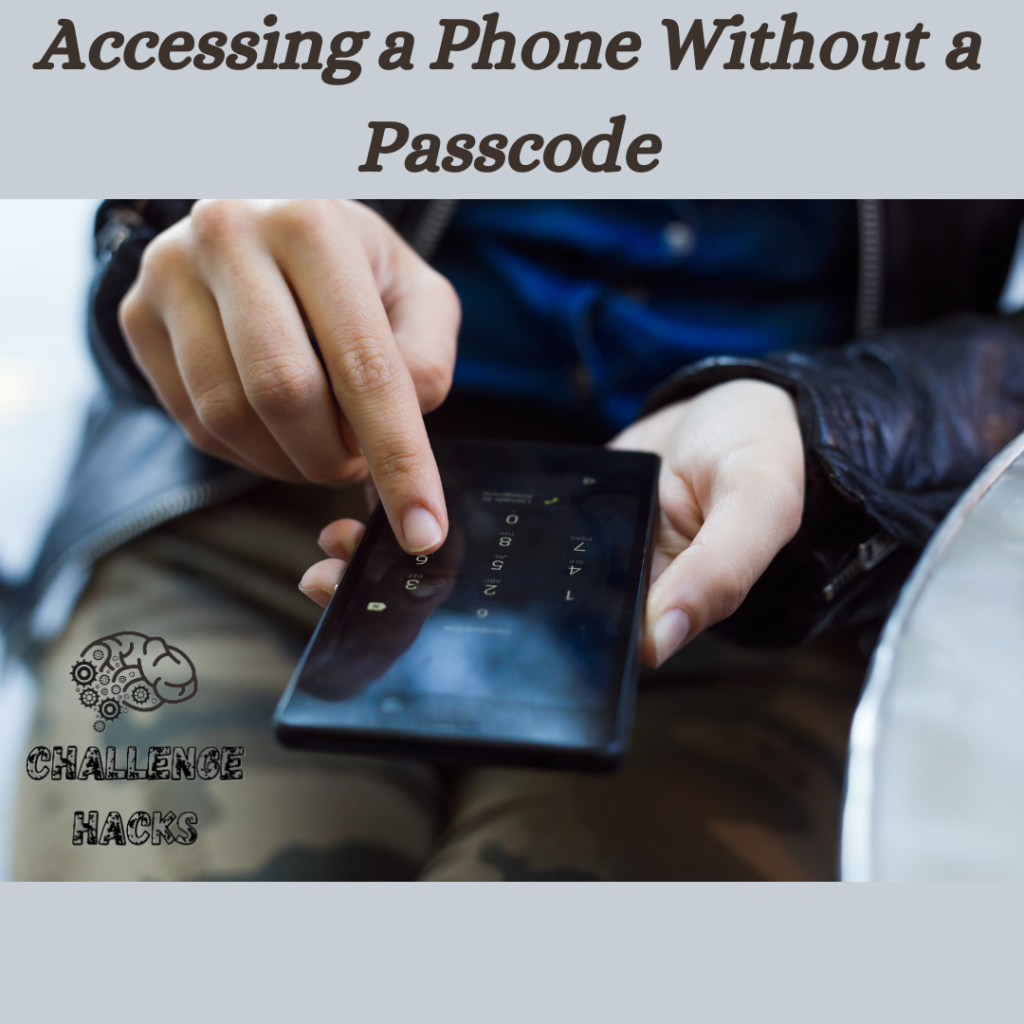
Have you ever forgotten your phone’s passcode and locked yourself out of your device? Or maybe you want to access someone else’s phone without them knowing. Whatever the reason, there are some ways to bypass the security features of a phone and gain access to a Phone Without Passcode content. In this blog post, we will reveal 8 secrets that can help you to Accessing a Phone Without a Passcode.
Table of Contents
Accessing a Phone Without a Passcode
Secret 1: Use Siri or Google Assistant
One way to Accessing a Phone Without a Passcode is to use a voice assistant, such as Siri on iPhones or Google Assistant on Android phones. These features may be used to make calls, send texts, check the weather, play music, and more without having to unlock the phone.
Hiring the voice assistant by saying “Hey Siri” or “OK Google” will initiate it; you will then need to ask it to finish a task. Use sentences like “OK Google, send a text to John” or “Hey Siri, call Mom” as examples. However, there are some disadvantages to this strategy, since some features could not work without the passcode or biometric authentication.
Secret 2: Use the Emergency Call Feature
Using the emergency call feature included on most phones is an additional method of Accessing a Phone Without a Passcode. You can call an emergency number, like 911 or 112, using this capability without having to unlock your phone. Accessing the phone’s other features, such as the camera, contacts, or settings, is still possible with this functionality.
This approach requires you to enter a series of digits or symbols that may cause a system glitch after tapping the emergency call button on the lock screen. To see the phone’s IMEI number, for instance, type #06#; to see the testing menu, type *##4636##. Still, this approach might not be effective at all.
Secret 3: Use a USB Debugging Tool
A more sophisticated method of getting past security Accessing a Phone Without a Passcode is to utilize a USB debugging tool, which can establish a connection to the internal system of the phone. Technical know-how and tools, such as a computer, a USB cable, and a software application that can do many tasks on the phone, are needed for this strategy.
The phone must be in USB debugging mode before it can be locked to use this method. Through this mode, the phone may speak with the computer and receive commands from it. Next, you must use the USB cable to connect the phone to the computer and launch the unlocking software. As an illustration, you can use apps like Dr.Fone or iMyFone LockWiper to remove the passcode from iPhones or Android phones.
Secret 4: Use a SIM Card Ejector Pin
Using a SIM card ejector pin, which can leave a little gap between the phone and its casing, is a straightforward method of getting Accessing a Phone Without a Passcode. This technique takes use of a weakness in some phone designs that lets them open when they sense a change in temperature or pressure.
You must place the SIM card ejector pin into the SIM card tray slot and press down until you hear a clicking sound to utilize this approach. To unlock the phone, you must next take out the pin and swipe up on the screen. However, not all phones or cases will be compatible with this technique.
Secret 5: Use a Third-Party Software
Using third-party software that can breach the phone’s security measures and gain Accessing a Phone Without a Passcode is an additional method of getting beyond the lock screen. This approach costs money and takes some time because you have to pay for the software’s license or subscription in addition to downloading and installing the program on your computer.
To utilize this approach, you must use a USB cord to connect the phone to your computer and run the unlocking program. For instance, to remove any kind of password from iPhones or Android phones, utilize apps such as Tenorshare 4uKey or iMyFone LockWiper (Android).
Secret 6: Use a Factory Reset
Performing a factory reset, which can remove all of the phone’s data and settings and return it to its initial configuration, is an extreme method of Accessing a Phone Without a Passcode. This approach deletes all of the user’s files and personal data from the phone along with the passcode and any other security features.
You must put your phone in recovery mode and choose the factory reset option to apply this procedure. On some phones, however, this technique might not function if the phone has a Google account verification feature or an activation lock.
Secret 7: Use a Fingerprint Spoofing Technique
A clever way to Accessing a Phone Without a Passcode is to use a fingerprint spoofing technique that can fool the phone’s biometric sensor and unlock it with a fake fingerprint. This method works by creating a replica of the owner’s fingerprint using some materials, such as glue, paper, or gelatin, and placing it on the sensor.
To use this method, you need to obtain a clear image of the owner’s fingerprint, either by scanning it or lifting it from an object. Then, you need to print or mold the image onto a material that can mimic the texture and conductivity of human skin. Finally, you need to place the fake fingerprint on the sensor and press it gently to unlock the phone.
Secret 8: Use a Face ID Bypass Method
Using a face ID bypass technique, which fools the phone’s facial recognition software and unlocks it with a fictitious face, is a cunning approach to Accessing a Phone Without a Passcode. Using a printer, scissors, tape, or other equipment, the owner creates a mask or takes a picture of their face and holds it in front of the camera.
You must take a picture of the owner’s face or download one from social media to utilize this strategy. The image must then be printed or cut out and adhered to cardboard or a mask. Lastly, you have to wait for the false face to appear in front of the camera.
Pros and Cons of Accessing a Phone Without a Passcode
Accessing a phone without a passcode can have some advantages and disadvantages, depending on your purpose and situation. Here are some of them:
Pros:
- You can access your phone if you forget your passcode or lose your biometric data.
- You can access someone else’s phone if you have their permission or consent.
- You can access important information or files that are stored on the phone.
- You can perform various tasks or functions that are available on the phone.
Cons:
- You may violate the privacy or security of the owner or other users of the phone.
- You may damage or corrupt the phone’s system or data.
- You could put yourself in danger of moral or legal repercussions.
- You may lose your data or settings if you perform a factory reset.
Conclusion
In conclusion, the ability to access a phone without a passcode raises a host of ethical and legal considerations. While it can be a useful skill in certain situations, it is crucial to use this knowledge responsibly and only within the boundaries of the law and with the owner’s explicit consent. Our smartphones contain a wealth of personal information, and respecting privacy is paramount.
Best 1 How to Unlock iPhone Without Passcode in Every Way?
As technology continues to advance, security measures will evolve to protect our digital lives. The best course of action remains the legal and ethical one: use the established methods and tools available to regain access to your device and always prioritize privacy and security.
How can I prevent someone from accessing my phone without my passcode?
There are some steps you can take to protect your phone from unauthorized access, such as:
Use a strong and complex passcode that is hard to guess or crack.
Use biometric authentication, such as fingerprint or face ID, in addition to your passcode.
Disable or limit the voice assistant feature on your lock screen.
Disable or limit the emergency call feature on your lock screen.
Disable the USB debugging mode on your phone.
Use a sturdy case that covers the SIM card tray slot.
Enable the activation lock or Google account verification feature on your phone.
Encrypt your data or backup your data regularly.
How can I recover my data if I perform a factory reset on my phone?
If you perform a factory reset on your phone, you may lose all your data and settings from it. However, there are some ways you can recover your data, such as:
Restore your data from an iCloud or Google account backup if you have one.
Restore your data from an iTunes or Google Drive backup if you have one.
Restore your data from an external storage device if you have one.
Use data recovery software that can scan and retrieve your data from your phone.
How can I access my phone if I forget my passcode and biometric data?
If you forget your passcode and biometric data, you may not be able to access your phone normally. However, there are some ways you can try to access your phone, such as: (Accessing a Phone Without a Passcode)
Use Siri or Google Assistant to perform some tasks or functions on your phone.
Use the emergency call feature to access some functions of your phone.
Use a USB debugging tool to bypass the security features of your phone.
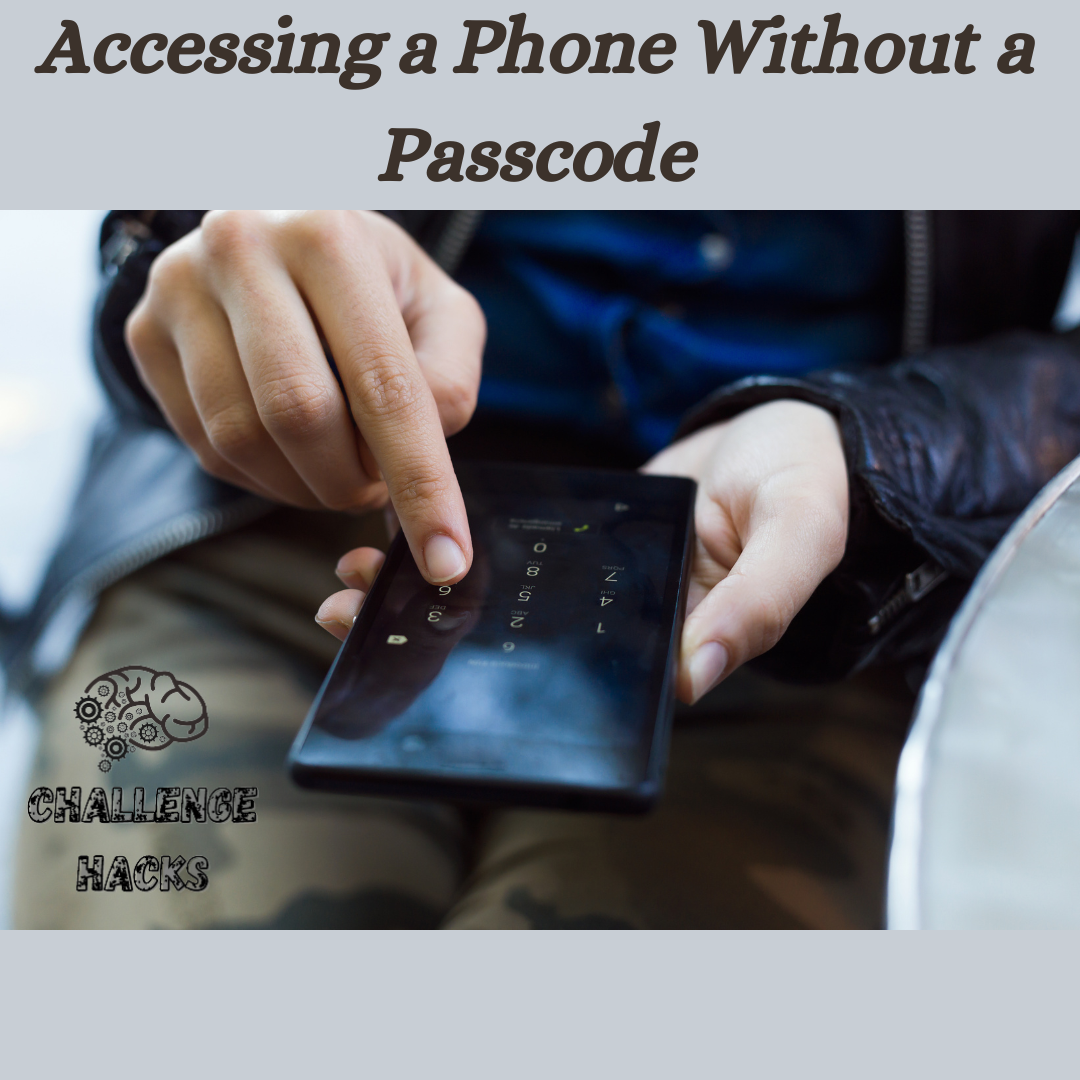

3 thoughts on “8 Secrets Accessing a Phone Without a Passcode”