
Do you want to take your smartphone photography to the next level? Do you want to impress your friends and followers with stunning photos that look like they were taken by a professional? Do you want to do all that without spending a fortune on expensive gear or apps?
Camera Hacks for Android
This page is for you if you replied “yes” to any of these inquiries. In this article, I will show you 10 creative camera hacks for Android that you can try with things you have lying around your house or can easily find online. These hacks will help you create amazing effects, improve your lighting, enhance your composition, and more.
Table of Contents
Hack #1: Use a Balloon Instead of a Drone
One of the coolest camera hacks for Android is to use a balloon instead of a drone. Drones are amazing tools for capturing aerial shots, but they are also expensive, hard to operate, and often illegal to fly in many places. But do you know what is cheap, easy, and legal? Balloons.
All you need is a bunch of helium-filled party balloons or one weather balloon, some string, and some tape. Secure your phone to the balloon with tape, making sure it is facing downwards at an angle.
Set your phone to take time-lapses or burst shots, and hold onto the string as you launch your balloon into the air. You will get some amazing shots from above that will wow your friends.
Some tips for making this camera hacks for Android work include:
- Use enough balloons to lift your phone, but not too many that it flies away.
- Choose a calm day with no wind or rain.
- Avoid power lines, trees, buildings, and other obstacles.
- Be careful not to lose your phone or damage it when landing.
Hack #2: Use Pantyhose to Create a Soft Focus Filter
Another creative camera hack for Android is to use pantyhose to create a soft focus filter. Soft focus filters are used to create a dreamy, romantic effect by blurring the edges and details of the image. They are often used for portraits, weddings, and landscapes.
To create your own soft focus filter, all you need is a pair of pantyhose and some scissors. Cut out a small piece of pantyhose that can cover your phone’s camera lens. Stretch it over the lens and secure it with some tape or rubber bands. You can experiment with different colors and thicknesses of pantyhose to get different effects.
Some tips for making this camera hacks for Android work include:
- Make sure the pantyhose is clean and smooth, without any holes or wrinkles.
- Adjust the focus and exposure manually if needed.
- Try different angles and distances from your subject.
Hack #3: Use Reflective Paper for Product Photography
If you want to take professional-looking product photos with your Android phone, one of the best camera hacks for Android is to use reflective paper. Reflective paper is a shiny paper that can create a mirror-like effect on your photos, making your products look more appealing and eye-catching.
To use reflective paper for product photography, all you need is some reflective paper (which you can buy online or at craft stores), some tape, and a flat surface. Tape the reflective paper to the surface, making sure it is smooth and flat. Place your product on the paper, and position your phone above it. You can use natural or artificial light to illuminate your product, but avoid direct sunlight or harsh shadows.
Some tips for making this camera hacks for Android work include:
- Choose a color of reflective paper that matches or contrasts with your product.
- Experiment with different angles and perspectives to create interesting reflections.
- To hold your phone steadily, use a tripod or a solid surface.
Hack #4: Create Your Own Lightbox
A lightbox is a device that provides even and diffused lighting for photography, especially for small objects. It is often used for product photography, macro photography, and still-life photography. A lightbox can help you create professional-looking photos with your camera hacks for Android phone, but it can also be expensive and bulky.
Fortunately, you can create your own lightbox with some simple materials that you probably have at home. All you need is a cardboard box, some white paper, some scissors, some tape, and some lamps or flashlights. Cut out the top and sides of the box, leaving about an inch of border around the edges.
Cover the inside of the box with white paper, and tape it securely. Cut out some holes on the sides of the box, and place your lamps or flashlights behind them. Place your object inside the box, and position your phone in front of it. You will get soft and even lighting for your photos.
Some tips for making this camera hacks for Android work include:
- Choose a box that is big enough to fit your object and your phone.
- Use white or neutral-colored paper to avoid color casts.
- Adjust the brightness and color temperature of your lamps or flashlights if needed.
Hack #5: Use a Laptop or Computer Monitor to Create Stunning Backdrops
One of the most inventive camera hacks for Android is to use a PC or PC screen to make stunning settings for your photos. PC or PC screens are of predominant quality and can show any image or video you really want. You can use them to make amazing starting points for portrayals, selfies, and things, and that is only the start.
- Harness the creativity of camera hacks for Android.
- Elevate your photos with laptop or computer screen backdrops.
- High-definition screens are versatile for portraits, product shots, and more.
- Requirements: screen, desired image or video, and phone with some distance.
- Full-screen the image or video on your screen.
- Secure your phone on a tripod or stable surface.
- Fine-tune the distance and angle between your phone and the screen.
- Illuminate your subject with natural or artificial light.
- Be cautious of glare and reflections from the screen.
Tips: match image to subject, experiment with zoom and cropping, and use manual focus and exposure adjustments as needed.
Hack #6: Create a Bokeh Effect with Tin Foil
Bokeh is a term that alludes to the nature of the out-of-center regions in a photograph. Bokeh can make a wonderful and imaginative impact by featuring your subject and obscuring the foundation. (camera hacks for Android) Bokeh is normally accomplished by utilizing a huge opening (low f-number) on a camera focal point, however, you can likewise make bokeh with your Android telephone utilizing tin foil.
To make a bokeh with tin foil, all you really want is some tin foil, some scissors, some tape, and a light or electric lamp. Remove a little piece of tin foil that can cover your telephone’s camera focal point. Punch a few holes in the tin foil with a needle or a pin, making various shapes and sizes.
Tape the tin foil over the focal point, so it is level and smooth to ensure it. Place your subject near your telephone, and spot the light or electric lamp behind it. You will get some lovely bokeh shapes in your experience.
A few ways to make this camera hacks for Android work include:
- Ensure the tin foil is perfect and sparkly, with practically no kinks or tears.
- Try different things with various examples and sizes of openings on the tin foil.
- Attempt various varieties and splendor levels of light sources.
Hack #7: Use a Glass Coffee Table to Create an Interesting Frame
This creative camera hacks for Android recommends utilizing a glass coffee table as a tool to introduce an intriguing and distinctive frame to your photographs. The concept involves a unique perspective in which you position your camera beneath the glass tabletop. By doing so, you open up the opportunity to capture captivating images through the transparent glass surface.
Here’s how this camera hacks for Android works:
- Camera Placement: Begin by placing your camera beneath the glass coffee table. Make sure the camera lens is aligned with an interesting subject or scene you want to capture. The glass tabletop essentially becomes a barrier between your camera and the subject.
- Creative Reflections: The magic of this hack lies in the creative reflections and perspectives that the glass surface introduces. As you frame your shot, you’ll notice that the glass can act as a mirror, producing captivating and often unexpected reflections of the subject or surrounding elements.
- Composition: Experiment with the composition to achieve the desired effect. You can play with angles and distances to create unique visual compositions. The reflections and distortions produced by the glass can add depth and visual interest to your photos.
- Lighting: Pay attention to the lighting conditions. Depending on the angle and intensity of light, the glass surface can create various lighting effects, further enhancing the visual appeal of your photos.
- Subjects: This hack is particularly effective for capturing still life, macro shots, or any subject that benefits from the added layer of creativity and abstraction introduced by the glass surface.
By incorporating a glass coffee table into your photography setup, you can unlock a world of creative possibilities. It’s a fantastic way to infuse your photos with a sense of artistry and uniqueness, making your images stand out in a visually compelling manner.
So, the next time you’re looking to add an extra layer of intrigue to your photography, consider this camera hacks for Android and experiment with different subjects and angles to capture captivating shots through the glass tabletop.
Hack #8: Use Tinsel or Metallic Streamers to Frame a Headshot
This innovative camera hacks for Android centers around the creative use of tinsel or metallic streamers as a unique framing technique for headshot photography. The concept involves using these materials to surround your subject, resulting in visually striking and distinctive headshot compositions.
Here’s how you can execute this camera hacks for Android:
- Materials: To get started, gather tinsel or metallic streamers in the color or colors of your choice. These materials are typically lightweight and come in various shades, making them ideal for adding a touch of glamour and creativity to your headshot photos.
- Subject Placement: Position your subject in a well-lit area, ensuring that the background complements the chosen colors of your tinsel or metallic streamers. The subject could be an individual or a group, depending on your creative vision.
- Draping Technique: Begin draping the tinsel or metallic streamers strategically around your subject. You can experiment with different arrangements and angles to achieve the desired framing effect. These materials can be draped around the subject’s head and shoulders to create a captivating frame.
- Composition: Pay attention to the composition of your headshot. The metallic elements of the tinsel or streamers will catch and reflect light, adding a touch of sparkle to your photos. Experiment with the positioning of the materials to frame the subject’s face or features in an aesthetically pleasing way.
- Lighting: Adequate lighting is crucial to highlight the metallic shine of the tinsel or streamers. Natural or studio lighting can both work well, depending on the mood you want to convey in your headshot.
- Expression and Pose: Guide your subjects to express themselves naturally while keeping the metallic frame in mind. Encourage them to pose in ways that showcase their personality and style.
- Capture the Moment: Using your camera or smartphone, capture the headshot while ensuring that the tinsel or metallic streamers frame the subject effectively. Experiment with different angles and focal lengths to create a variety of captivating compositions.
- Post-Processing: After capturing the headshots, you can further enhance the visual impact by applying post-processing techniques that emphasize the colors and shine of the tinsel or streamers.
By incorporating tinsel or metallic streamers into your headshot photography, you introduce a touch of elegance and creativity to your portraits. This camera hacks for Android allows you to experiment with color, light, and composition, resulting in visually appealing and distinctive headshot compositions that stand out with a touch of glamour.
Whether for professional or personal use, this technique can add a unique and eye-catching element to your photography repertoire.
Hack #9: Use Dark Material to Set Exposure
This camera hacks for Android suggests using dark materials, such as black fabric or cardboard, as creative tools to control and set exposure settings on your Android camera. By strategically covering specific parts of the frame with these materials, you can achieve the desired lighting effects and enhance the overall quality of your photos.
Here’s how you can apply this camera hacks for Android:
- Materials: Begin by acquiring dark materials such as black fabric, cardboard, or any non-reflective dark surface. These materials will act as “light blockers” to control the amount of light entering your camera lens.
- Subject and Lighting: Position your subject in the desired location and consider the lighting conditions. This hack is particularly useful when you want to capture a subject with specific lighting effects, such as shadows or dramatic contrasts.
- Light Blocking: Hold the dark material or place it strategically between your camera lens and the light source. You can cover parts of the frame or create shadows by blocking or partially obstructing the light.
- Exposure Control: As you use dark materials to block or reduce light, your Android camera will adjust its exposure settings. This can result in creative effects like silhouettes, chiaroscuro lighting, or emphasizing specific elements within the frame.
- Composition: Experiment with different compositions and arrangements of the dark material to achieve the desired lighting and exposure effects. For example, you can create a halo effect around your subject by positioning the material around the edges of the frame.
- Manual Adjustments: Depending on your Android camera’s capabilities, you may need to make manual adjustments to settings like exposure compensation to fine-tune the effect further.
- Capturing the Shot: Once you’ve set up the dark material and achieved the desired lighting effect, capture the shot using your Android camera. Review the results and make any necessary adjustments to perfect the composition.
- Post-Processing: After capturing the photo, you can further enhance the visual impact through post-processing techniques to fine-tune contrast, highlights, and shadows.
Using dark materials to control exposure settings is a creative technique that allows you to manipulate lighting conditions and achieve unique and artistic effects in your photos. It’s particularly effective for adding drama, contrast, and mood to your photography.
Whether you’re capturing portraits, still life, or any other subject, this camera hacks for Android provides a means to exercise greater control over the quality and style of your images, resulting in visually compelling and thought-provoking photographs.
Hack #10: Learn How to Use Manual/Pro Mode
This camera hacks for Android urges users to delve into and become proficient in the manual or professional mode available on their Android cameras.
By gaining mastery over this mode and understanding how to manually adjust crucial settings such as aperture, shutter speed, and ISO, you can attain a higher level of control over your photography. This increased control, in turn, leads to the creation of more professional-looking and visually compelling shots.
Here’s a breakdown of how this camera hacks for Android works:
- Manual/Pro Mode: Most Android smartphones come equipped with a Manual or Pro mode within their camera settings. This camera hacks for Android allows users to manually control various aspects of their camera’s functionality.
- Adjusting Aperture: In manual mode, you can set the aperture, which regulates the amount of light entering the lens. This control enables you to manage depth of field, influencing how much of the scene is in focus and creating beautiful background blur (bokeh) effects.
- Shutter Speed Control: Another critical setting is the shutter speed. Manual mode allows you to manually select the length of time the camera’s sensor is exposed to light. Faster shutter speeds freeze action, while slower speeds create motion blur. This control is invaluable for capturing dynamic scenes or achieving long-exposure effects.
- ISO Settings: ISO determines the camera’s sensitivity to light. In manual mode, you can adjust the ISO to accommodate various lighting conditions. Lower ISO values are ideal for well-lit situations, while higher values are suitable for low-light conditions. Carefully managing ISO prevents images from becoming too noisy or grainy.
- Exposure Compensation: Manual mode also grants you the ability to adjust exposure compensation. This camera hacks for Android helps you fine-tune the overall brightness or darkness of your photos, ensuring that your subject is properly exposed.
- White Balance: White balance settings allow you to control the color temperature of your images, ensuring accurate color representation in different lighting conditions.
- Creative Control: Manual mode empowers you to experiment creatively with your photography. You can deliberately overexpose or underexpose shots for artistic effects, capture light trails, or create stunning night photography.
- Learning Curve: While mastering manual mode may take some time and practice, it opens up endless possibilities for creating visually striking and unique photographs.
- Professional Results: The camera hacks for Android acquired through using manual mode can elevate your photography to a professional level, allowing you to capture moments with precision and creative finesse.
By learning how to use manual or pro mode on your Android camera, you unlock the potential to create visually stunning and professionally polished photographs.
Get Blink Camera Working Again with 5 Easy Tips!
The ability to control aperture, shutter speed, ISO, and other settings grants you the power to adapt to various shooting conditions, experiment with creative techniques, and ultimately capture moments with a level of artistry and precision that sets your photography apart. This camera hacks for Android is a valuable tool for those looking to enhance their photography skills and produce high-quality, professional-grade images.
Conclusion: The conclusion section summarizes the key points and takeaways from the article on camera hacks for Android. It provides a final perspective on the value of these camera hacks for Android in enhancing photography skills and creativity.
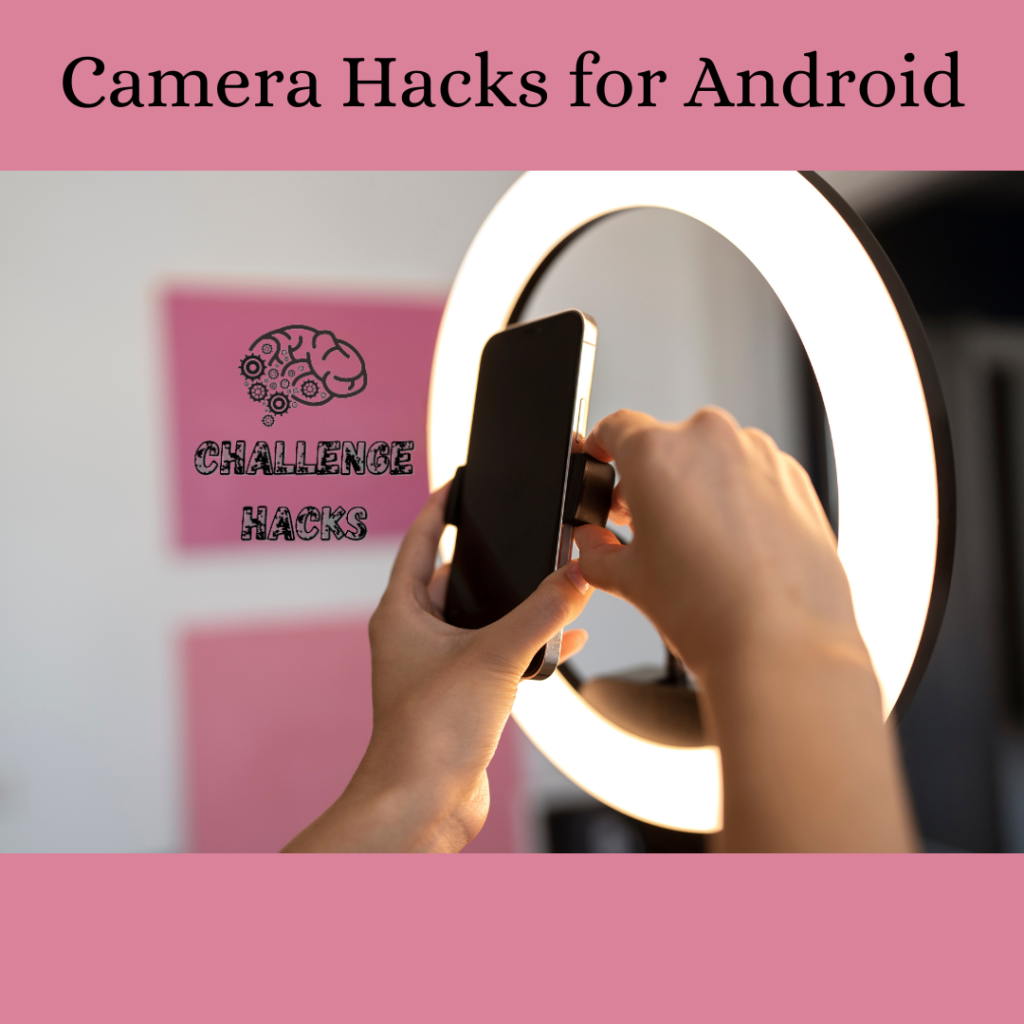

2 thoughts on “10 Creative Camera Hacks for Android”