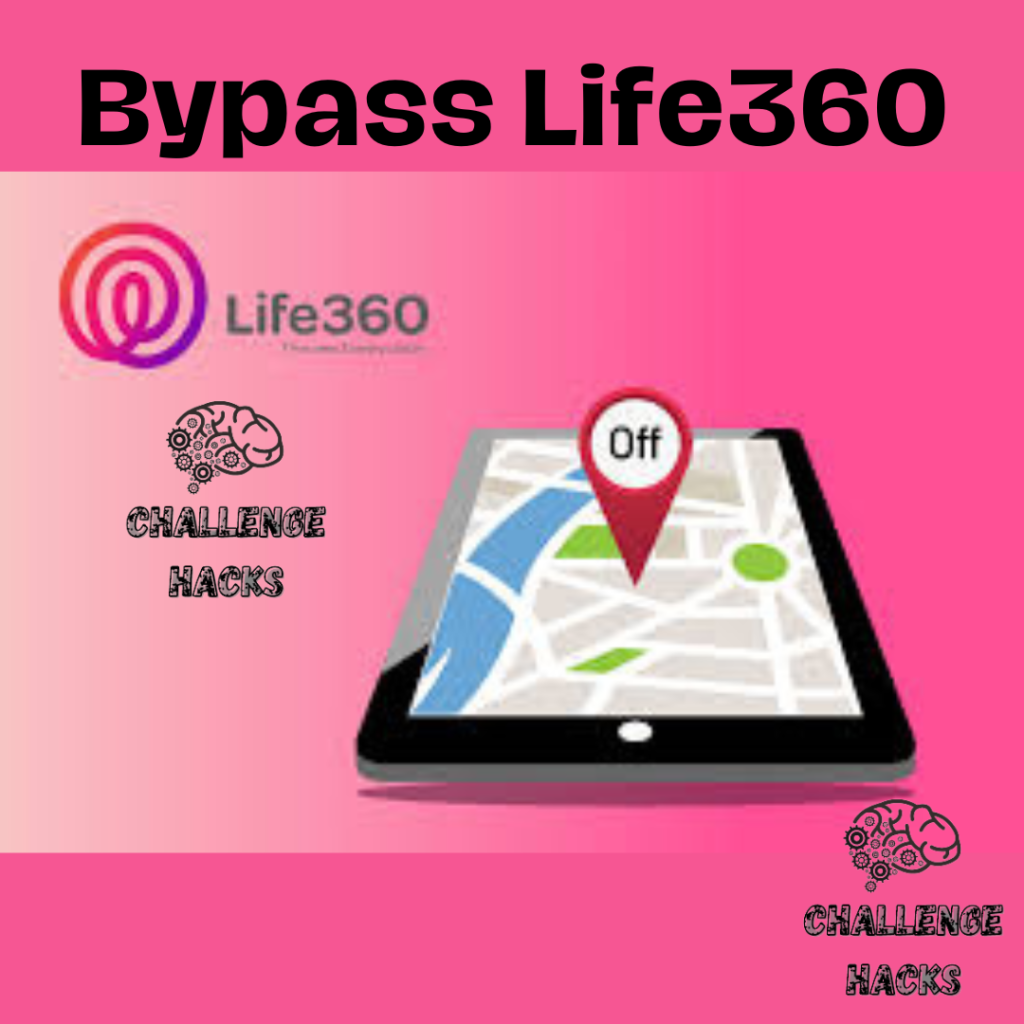
Life360 is a popular app that allows family members and friends to share their location and stay connected. However, some users may want to bypass Life360 without alerting their circle members for various reasons, such as privacy, freedom, or safety.
In this article, we will show you some methods to bypass Life360 without alerting anyone, as well as the pros and cons of each method.
Table of Contents
What is Life360 and How Does It Work?
Life360 is the ultimate personal communication tool that connects you with your loved ones like never before. Not only does it provide your ongoing location to your friends and family, but it also offers additional features like crash detection, emergency services, crisis contacts, and driving reports.
Life360 is designed to help you stay connected and safe with your inner circle, no matter where you are. It works by using your device’s GPS and cell data to track your location and share it with your circle of people. Additionally, it uses various sensors such as an accelerometer, gyroscope, and magnetometer to detect your activity and movement.
The application refreshes your location regularly or whenever you change your location, ensuring your loved ones always have the latest information on where you are. Life360 is truly a revolutionary tool for personal communication and safety, no matter where you are in the world.
Why Do People Want to Bypass Life360?
While Life360 can be useful for some users, it can also be intrusive and restrictive for others. Some people may want to bypass Life360 without alerting their circle members for various reasons, such as:
- Privacy: Some users may not want to share their location with their circle members all the time, especially if they are adults or teenagers who value their privacy and independence. They may want to go to places or do things that they don’t want their circle members to know about.
- Freedom: Some users may feel that Life360 limits their freedom and autonomy, especially if their circle members are controlling or overprotective. They may want to explore new places or try new things without being monitored or judged by their circle members.
- Safety: Some users may feel that Life360 exposes them to potential dangers, especially if their circle members are abusive or threatening. They may want to escape from their circle members or seek help without being tracked or harassed by them.
How to Bypass Life360 Without Alerting?
There are several methods to bypass Life360 without alerting your circle members. However, each method has its own advantages and disadvantages, so you should choose the one that suits your situation best. The following are a couple of the most famous procedures:
Method 1: Turn Off Location Services
One of the simplest ways to bypass Life360 is to turn off the location services on your device. This will prevent Life360 from accessing your GPS and cellular data and stop sending your location to your circle members. You can do this by making the accompanying moves:
- On Android devices, go to Settings > Location and toggle off the switch.
- On iOS devices, go to Settings > Privacy > Location Services and toggle off the switch.
However, this method has some drawbacks:
- It will affect all the apps that use your location services, not just Life360. This means that you will not be able to use other apps that require your location, such as maps, navigation, weather, etc.
- It will not completely hide your location from your circle members. They will still be able to see your last known location before you turn off the location services. They will also see a message that says “Location Paused” or “Location Services Off” on your profile. This may raise suspicion or concern from your circle members.
Method 2: Use a VPN or a Fake GPS App
Another way to bypass Life360 is to use a VPN (virtual private network) or a fake GPS app on your device. These apps can spoof your location and make it appear that you are somewhere else. You can do this by making the accompanying moves:
- Download and install a VPN or a fake GPS app on your device. There are many free and paid options available on the Google Play Store or the App Store, such as NordVPN, ExpressVPN, Fake GPS Location, etc.
- Open the app and select a location that you want to spoof. You can choose any location in the world, such as a nearby city, a different country, or even a random place.
- Turn on the app and make sure that it is connected to the selected location. You can check if the app is working by opening Life360 or another location-based app and seeing if your location has changed.
However, this method also has some drawbacks:
- Some devices or Life360 versions might not be compatible with it. Some devices or apps may have anti-spoofing measures that can detect and block VPN or fake GPS apps. This may cause your location to be inaccurate or unavailable on Life360.
- It could drain a lot of your device’s power and data. VPN and fake GPS apps require a constant internet connection and GPS signal to spoof your location. This may drain your battery and data faster than usual.
- It may violate the terms of service of Life360 or other apps. Using VPN or fake GPS apps may be considered cheating or hacking by Life360 or other apps that use your location. This may result in your account being banned or suspended by them.
Method 3: Delete the App or Log Out
The last method to bypass Life360 is to delete the app or log out from your account on your device. This will stop Life360 from tracking your location and sending it to your circle members. You can do this by making the accompanying moves:
- On Android devices, go to Settings > Apps > Life360 and tap on Uninstall.
- On iOS devices, go to Settings > General > iPhone Storage > Life360 and tap on Delete App.
- Alternatively, you can open the Life360 app and go to Menu > Settings > Account > Log Out.
However, this method also has some drawbacks:
- It will remove all your data and settings from the app. This means that you will lose all your circles, places, alerts, history, etc. from the app. You will also have to set up everything again if you want to use the app in the future.
- It will alert your circle members that you have left the circle or deleted the app. They will see a message that says “Left Circle” or “Deleted Account” on your profile. This may cause anger or worry among your circle members.
Pros and Cons of Bypassing Life360
Bypassing Life360 without alerting your circle members can have some benefits and drawbacks, depending on your situation and motivation. Here are some of the pros and cons of bypassing Life360:
Pros
- You can protect your privacy and freedom. Bypassing Life360 can allow you to keep your location private and do what you want without being watched or controlled by your circle members.
- You can avoid conflict or confrontation. Bypassing Life360 can help you avoid arguments or fights with your circle members if they disagree with your choices or actions.
- You can stay safe and secure. Bypassing Life360 can help you escape from dangerous or abusive situations if your circle members are threatening or harming you.
Cons
- You can lose trust and communication. Bypassing Life360 can damage your relationship with your circle members if they find out that you are lying or hiding something from them.
- You can miss out on useful features and services. Bypassing Life360 can prevent you from using some of the features and services that the app offers, such as crash detection, roadside assistance, emergency contacts, driving reports, etc.
- You can risk getting caught or banned. Bypassing Life360 can expose you to the risk of being detected or blocked by the app or your circle members if they notice something suspicious or unusual.
Conclusion
Bypass Life360 without alerting your circle members can have some benefits and drawbacks, depending on your situation and motivation. Here are some of the main points to remember:
- Bypass Life360 can help you protect your privacy, freedom, and safety from your circle members if they are too intrusive, restrictive, or abusive.
- Bypass Life360 can also damage your trust, communication, and relationship with your circle members if they find out that you are lying or hiding something from them.
- Bypass Life360 can be done by turning off location services, using a VPN or a fake GPS app, or deleting the app or logging out from your account.
- Each method has its own advantages and disadvantages, so you should choose the one that suits your needs best.
- You should also be aware of the risks and consequences of bypassing Life360, such as losing data and settings, affecting other apps, getting caught or banned, etc.
We hope this article has helped you learn how to bypass Life360 without alerting anyone. If you have any questions or comments, feel free to leave them below. Thank you for reading!
How To Get Untrackable on Life360?
How do I know if someone is bypassing Life360?
There is no definitive way to know if someone is bypassing Life360 without alerting, but there are some signs that may indicate that they are doing so, such as:
Their location is unavailable, paused, or inaccurate on the app
Their location does not match their activity or schedule
Their location changes abruptly or randomly
Their battery or data usage is unusually high
They have deleted the app or logged out from their account
How do I stop someone from bypassing Life360?
There is no foolproof way to stop someone from bypassing Life360 without alerting, but there are some steps that you can take to discourage them from doing so, such as:
Communicate with them and understand their reasons for bypassing Life360
Respect their privacy and freedom and set reasonable boundaries and expectations
Trust them and give them space and time to do their own things
Use positive reinforcement and rewards instead of negative punishment and threats
Monitor their activity and behavior
Why do people want to bypass Life360?
Some people may want to bypass Life360 without alerting their circle members for various reasons, such as privacy, freedom, or safety. They may want to keep their location private and do what they want without being watched or controlled by their circle members. They may also want to escape from dangerous or abusive situations if their circle members are threatening or harming them.
How can I communicate better with my circle members on Life360?
If you want to improve your communication with your circle members on Life360, here are some tips that you can follow:
Be honest and transparent with them about why you want to bypass Life360 or what you are doing with your location.
Respect their privacy and freedom as well and set reasonable boundaries and expectations for each other.
Trust them and give them space and time to do their own things without being monitored or judged by you.
Use positive reinforcement and rewards instead of negative punishment and threats when dealing with each other.
Use other channels of communication besides Life360, such as phone calls, texts, emails, social media, etc., to stay in touch and show interest in each other’s lives.
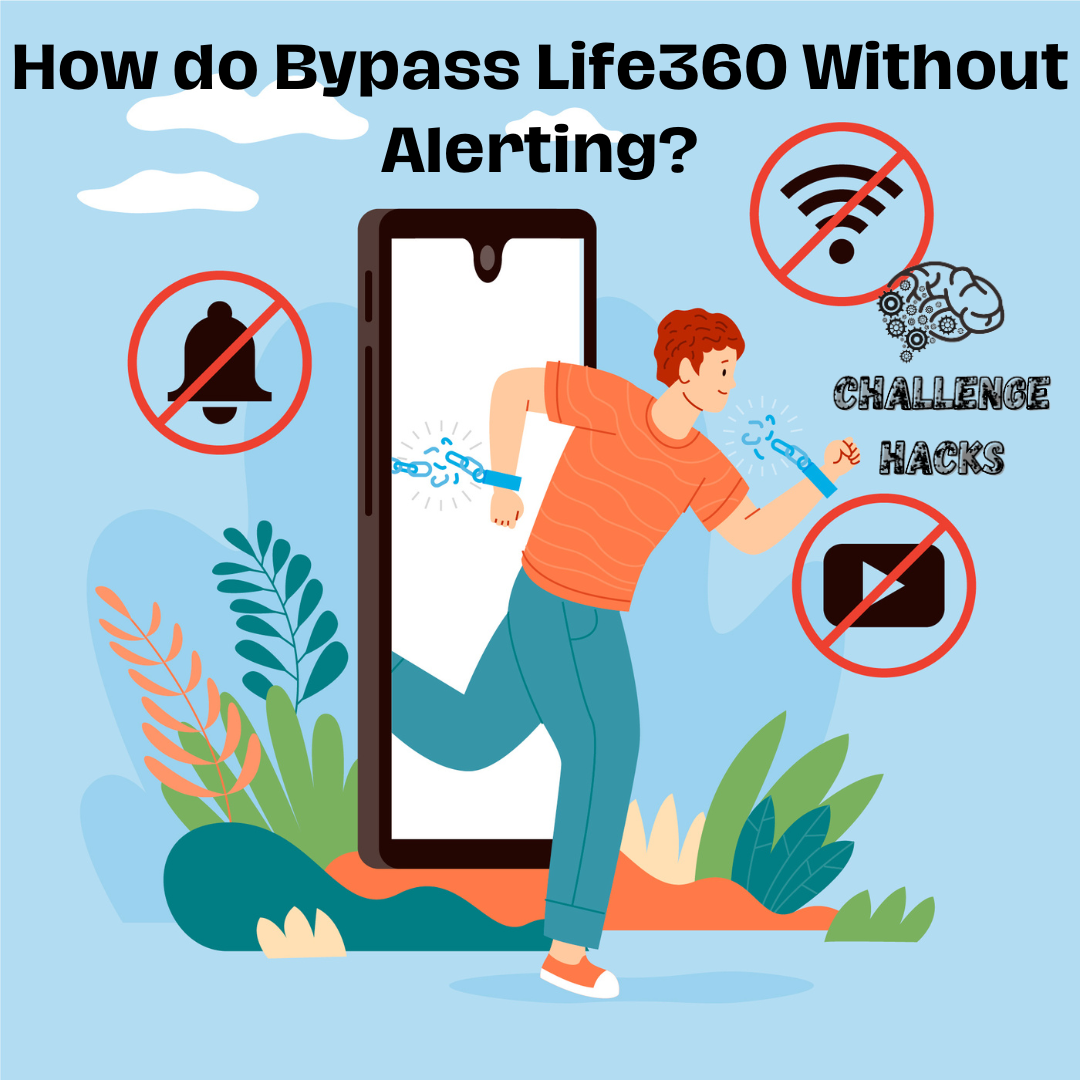
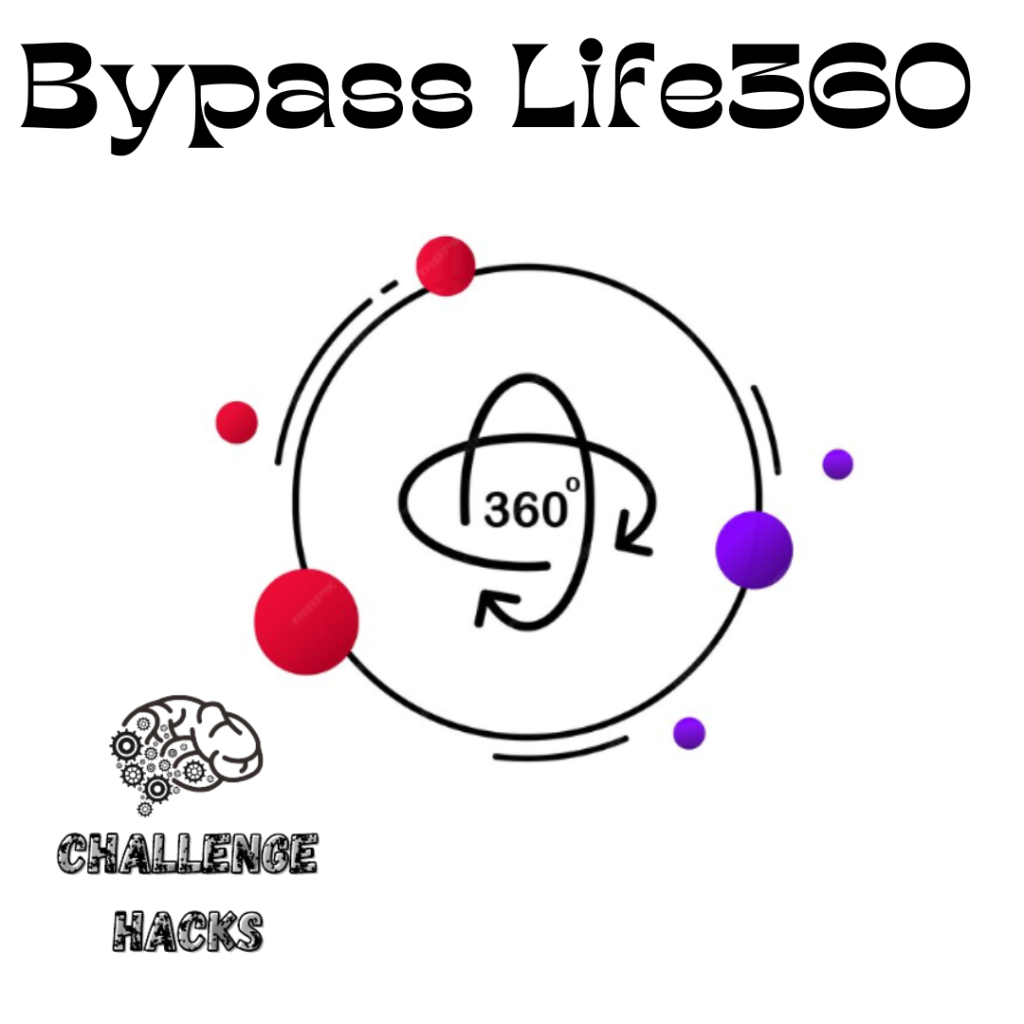
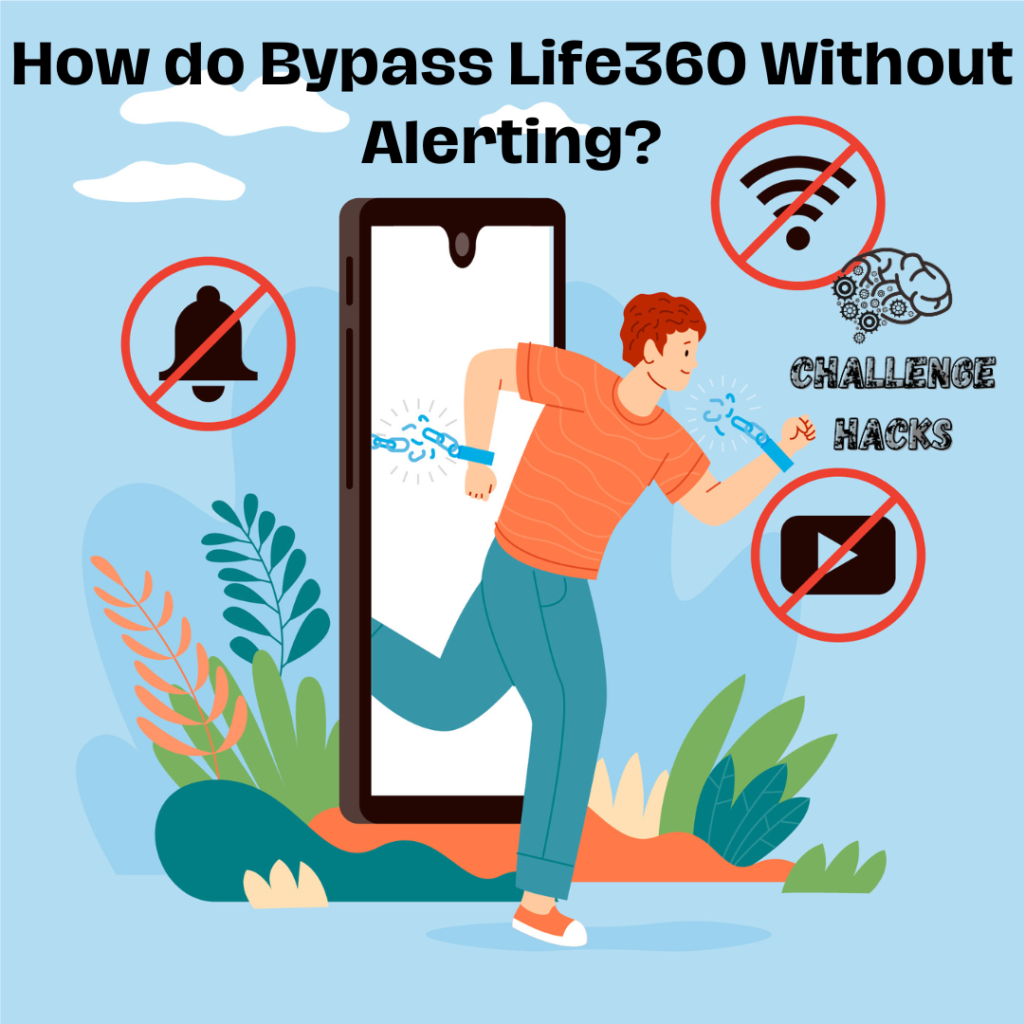
2 thoughts on “How do Bypass Life360 Without Alerting?”