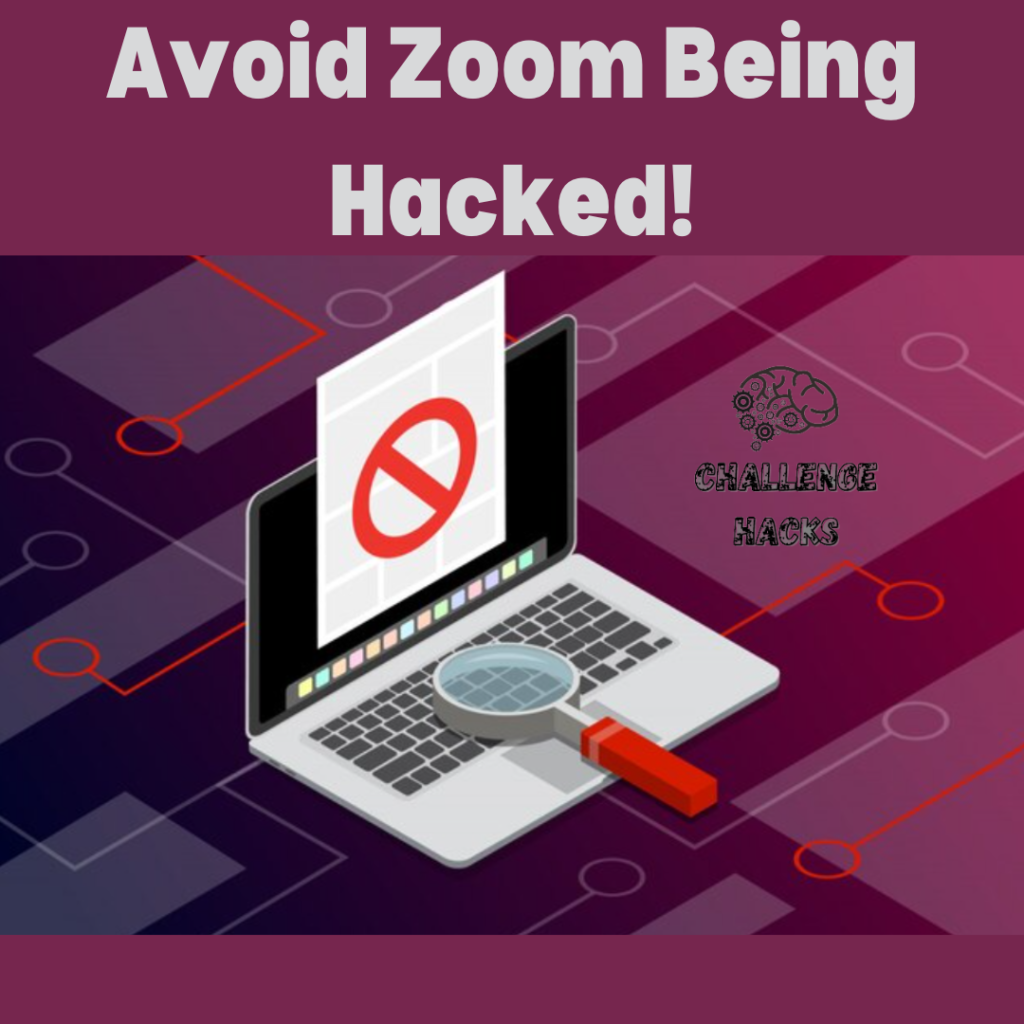
In the digital age, online security is paramount. Zoom, a popular video conferencing platform, has been a crucial tool for remote meetings and virtual collaboration. However, as its usage soars, the risk of security breaches also increases. To ensure your Zoom experience Avoid Zoom Being Hacked, we’ve compiled these 10 valuable tips to help you safeguard your meetings and data.
Table of Contents
Avoid Zoom Being Hacked!
Strengthen Your Meeting Passwords
One of the most critical steps to Avoid Zoom Being Hacked meetings is to ensure that your meeting passwords are robust and unique. This means using passwords that are difficult for others to guess or crack, thereby preventing unauthorized access to your meetings.
Utilize strong, unique passwords for your meetings:
When setting up a meeting, choose a password that combines a mix of letters, numbers, and special characters. A strong password typically includes a variety of characters and is longer.
Avoid easily guessable passwords like “123456” or “password”:
Do not use generic or commonly used passwords that can be easily guessed by potential intruders. Using such passwords can leave your meetings vulnerable to unauthorized participants. It’s advisable to create a password that is unique to each meeting and not easily associated with your personal information.
Utilize Waiting Rooms
To bolster the security of your Zoom meetings, consider enabling the waiting room feature. This feature acts as a virtual holding area where participants must wait before gaining entry to the meeting.
Enable the waiting room feature to screen participants before allowing entry:
By turning on the waiting room feature, you ensure that participants cannot immediately access your meeting upon joining. Instead, they are placed in a virtual waiting area.
This adds an extra layer of security to your meetings:
The waiting room serves as an additional security measure, allowing the meeting host to review and approve participants before granting them access. This prevents uninvited or unauthorized individuals from entering your meeting, adding a crucial layer of security to your Zoom sessions.
Manage Screen Sharing
To maintain control and prevent disruptions during your Zoom meetings, it’s essential to manage screen sharing effectively. This feature allows you to dictate who can share their screens within the meeting.
Limit screen sharing to the host or authorized participants:
By configuring your meeting settings to permit screen sharing only by the host or participants you specifically authorize, you can prevent uninvited participants from taking control of the screen and displaying unwanted content.
Prevent unwanted disruptions during your meetings:
Managing screen sharing ensures that you maintain control over what is displayed during the meeting. This is especially valuable in preventing disruptions, such as unexpected or inappropriate content being shared by participants who should not have that privilege.
Update Your Zoom App
Keeping your Zoom application up to date is a crucial step in maintaining the security of your virtual meetings. Regular updates serve to patch security vulnerabilities and enhance the overall performance of the application.
Regularly update your Zoom application to patch security vulnerabilities:
Zoom continually releases updates to address security issues and vulnerabilities that may be exploited by potential hackers. By keeping your Zoom app current, you ensure that these vulnerabilities are patched and your meetings remain secure.
Outdated software may be more susceptible to hacking attempts:
Running an outdated version of the Zoom app can leave you more vulnerable to hacking attempts. Hackers often target known vulnerabilities in older software versions. By staying up to date, you reduce the risk of security breaches and ensure a safer meeting environment.
Use End-to-End Encryption
End-to-end encryption is a critical security feature for protecting the confidentiality of your data during Zoom meetings. This method ensures that only the intended participants can access and decipher the information being transmitted.
Enable end-to-end encryption for your meetings to secure data transmission:
By activating end-to-end encryption, you secure the data transmission within your meetings. This means that the content shared, including audio and video, can only be decrypted by the participants involved, ensuring utmost privacy.
Note that this feature may not be available for all Zoom plans:
It’s important to be aware that end-to-end encryption might not be accessible with all Zoom subscription plans. Depending on your plan, this feature may be limited, so it’s crucial to verify the availability of end-to-end encryption for your specific Zoom plan to ensure enhanced security.
Beware of Phishing Attempts
Phishing attempts related to Zoom meetings have become increasingly common, making it essential to exercise caution when encountering unsolicited meeting invitations or messages.
Be cautious of unsolicited Zoom meeting invitations:
If you receive an unexpected Zoom meeting invitation, especially from an unknown or suspicious source, exercise caution. Phishing attempts often involve fake meeting invites that aim to deceive recipients.
Verify the sender’s authenticity before clicking on any links:
Before clicking on any links or responding to such invitations, take the time to verify the authenticity of the sender. Ensure that the invitation is from a legitimate source, as phishing emails can trick recipients into revealing sensitive information or downloading malware. Being vigilant in such situations is crucial for your online security.
Control Participant Access
To maintain the integrity and security of your Zoom meetings, it’s crucial to have control over participant access to various features within the platform. This control ensures that unauthorized activities do not disrupt your meetings.
Manage participant access to features like chat and file sharing:
Zoom provides options to restrict or grant access to specific features for meeting participants. You can control who can use the chat function and who can share files. This level of management enables you to prevent unwanted or unauthorized activities that might disrupt your meetings or compromise their security.
Secure Your Meeting Recordings
In an era of remote work and virtual meetings, ensuring the security of your recorded Zoom meetings is crucial to protect sensitive information and discussions.
Password-protect your recorded meetings to prevent unauthorized access:
To enhance the security of your meeting recordings, it’s advisable to apply password protection. This ensures that only authorized individuals with the correct password can access and view the recorded content, reducing the risk of unauthorized access.
Safeguard sensitive information shared during sessions:
Meeting recordings often contain sensitive or confidential information. By securing these recordings, you add an extra layer of protection to prevent unauthorized individuals from viewing or using this data, maintaining the privacy and security of your meetings.
Two-factor authentication (2FA)
Two-factor authentication is a fundamental security measure that adds an extra layer of protection to your Zoom account. It requires users to provide an additional verification step beyond just their password, enhancing security significantly.
Enable two-factor authentication for an added layer of security:
By activating 2FA for your Zoom account, you ensure that even if someone obtains your password, they cannot access your account without secondary verification.
This requires users to provide an additional verification step, such as a code sent to their mobile device:
Once 2FA is enabled, users are prompted to provide a second means of authentication, like a special code delivered to their phone. This code is typically time-sensitive and changes with each login, making it exceedingly difficult for unauthorized users to gain access to your Zoom account.
Incorporating 2FA into your Zoom security measures is a proactive step in safeguarding your account and protecting your online interactions from potential breaches.
Regularly Check for Updates
Keeping your Zoom application up to date is essential for maintaining its stability and security. This procedure guarantees that you receive the latest security updates and improvements.
Keep your Zoom app up-to-date to benefit from the latest security patches:
Developers continuously work to identify and address potential security vulnerabilities. When you regularly update your Zoom app, you ensure that it is fortified with the latest security patches, making it more resilient against potential threats.
Regular updates are essential for a secure virtual environment:
In the ever-evolving landscape of virtual communication, security is of paramount importance. Regularly updating your Zoom app is a fundamental step in maintaining a secure virtual environment for your meetings and interactions. It guarantees that you are equipped with the most robust security features available.
By keeping up with updates, you reduce the possibility of future security breaches and contribute to the continued functionality and security of your Zoom application.
Pros and Cons To Avoid Zoom Being Hacked
Pros:
- Enhanced meeting security.
- Protection against unwanted disruptions.
- Data and information remain confidential.
- Reduced risk of unauthorized access.
- Increased user authentication.
Cons:
- Potential complexity in managing settings.
- Some security features may not be available in free Zoom plans.
- Requires vigilance in monitoring for updates.
Conclusion
- Prioritize the security of your Zoom meetings with these 10 tips.
- Maintain strong passwords, utilize available features, and stay vigilant against security threats.
- By following these best practices, you can enjoy the benefits of Zoom while keeping your virtual interactions secure and confidential.
10 Zoom Download Hacks You Need To Try Now!
Is Zoom safe for confidential meetings?
Yes, Zoom can be safe for confidential meetings when security features are appropriately configured. Utilize passwords, waiting rooms, and encryption for added security. (Avoid Zoom Being Hacked)
What is two-factor authentication (2FA) in Zoom?
Two-factor authentication (2FA) is an extra layer of security that requires users to provide a second verification step, typically a code sent to their mobile device, before accessing their Zoom account. (Avoid Zoom Being Hacked)
Are waiting rooms necessary for all Zoom meetings?
Waiting rooms are not necessary for every meeting but can be a valuable tool to screen participants before allowing them to join, enhancing overall meeting security. (Avoid Zoom Being Hacked)
How often should I update my Zoom app?
Frequent updates are recommended to ensure you have the latest security patches. Check for updates regularly to maintain a secure Zoom environment. (Avoid Zoom Being Hacked)
Can I protect my meeting recordings with passwords?
Yes, you can add password protection to your meeting recordings, ensuring they remain secure and only accessible to authorized individuals. (Avoid Zoom Being Hacked)
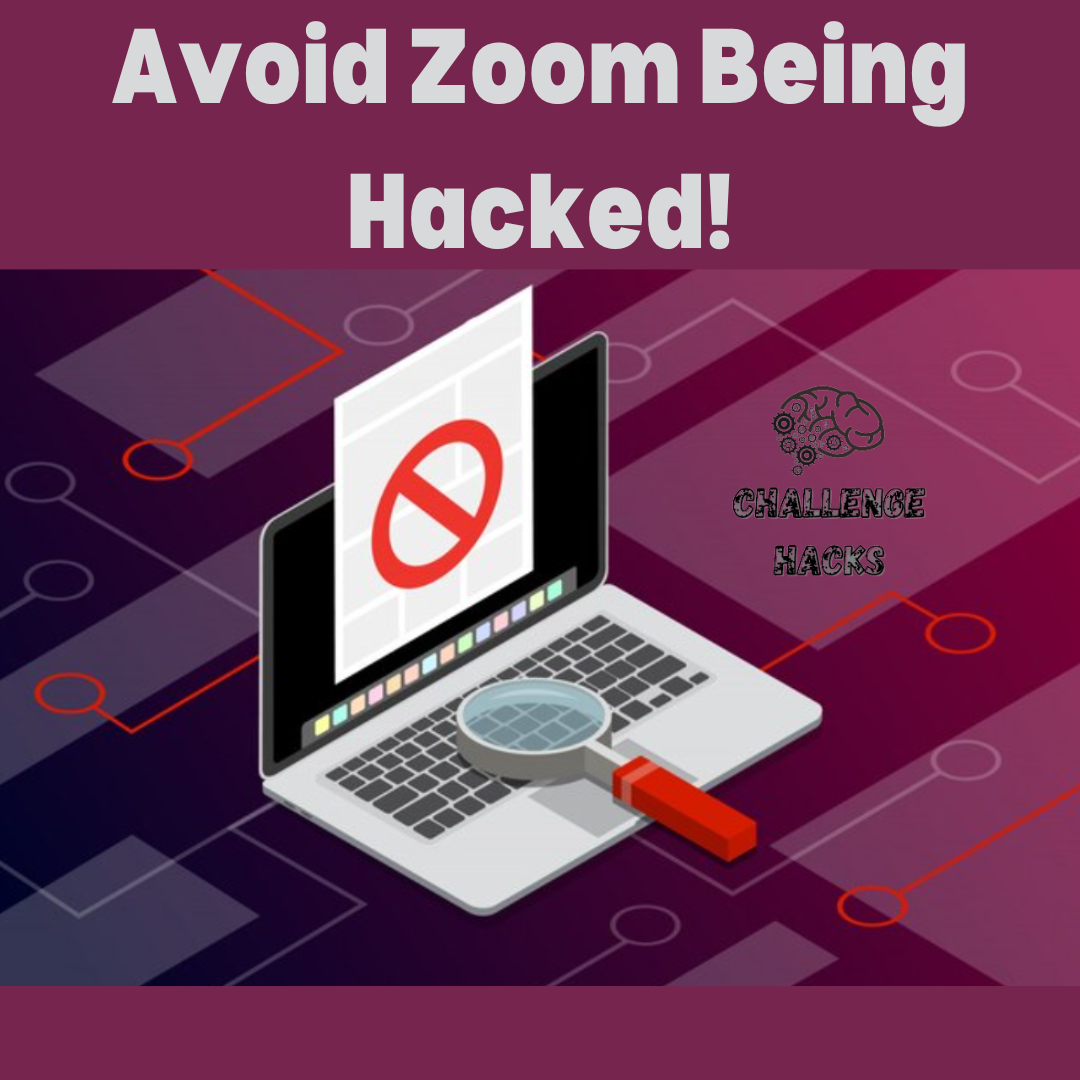

1 thought on “10 Tips to Avoid Zoom Being Hacked!”